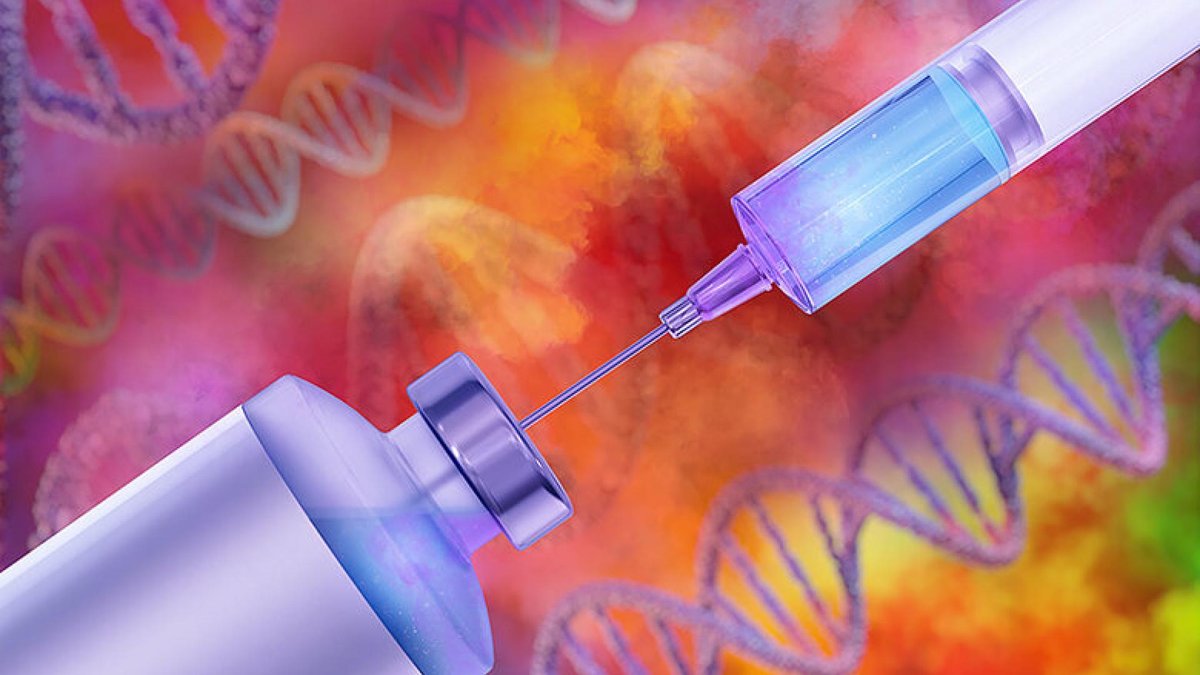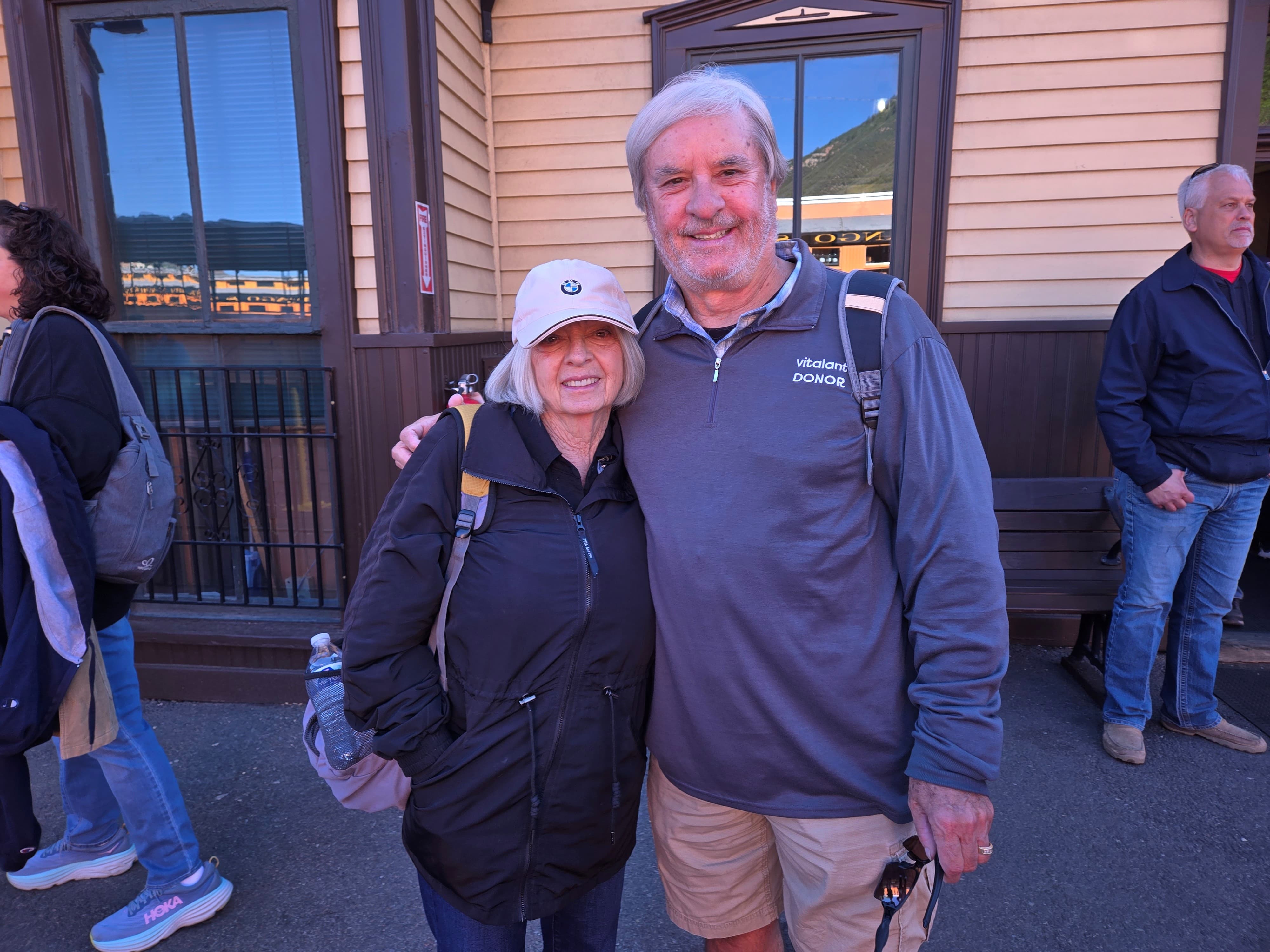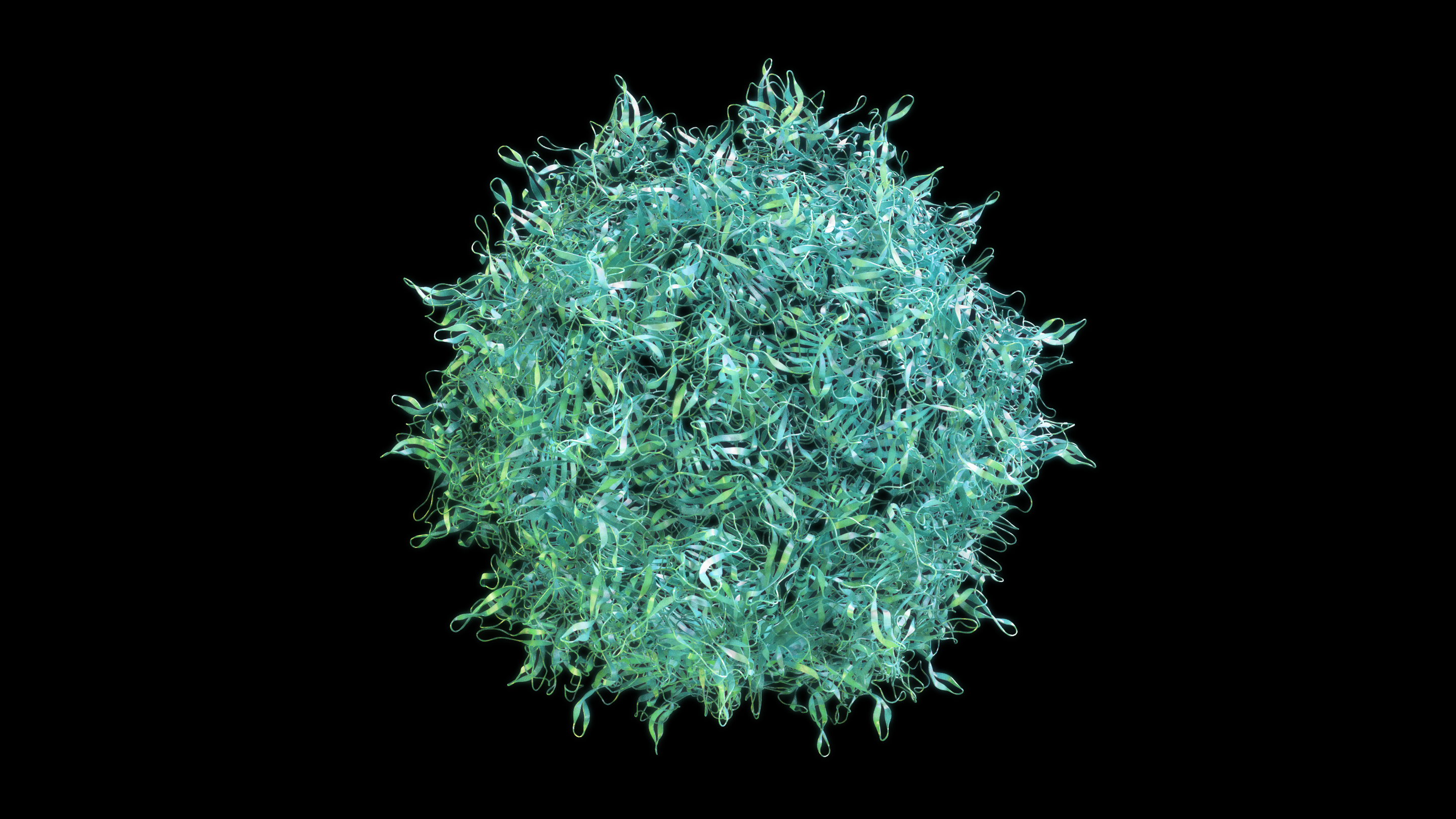Many people with visual impairment can benefit from apps, helpful websites, and specific computer settings.
Website
One popular website is Gatewave.org. This service broadcasts on the internet and by closed circuit radio using special receivers. Their volunteer broadcasters, who include Broadway actors, read the content from over 100 newspapers and magazines including The New York Times, The Wall Street Journal, Business Week, Cat Fancy, Dog Fancy and People. They broadcast 24 hours a day, seven days a week.
Apps
“App” is the abbreviated form of the word application, which is a software program designed to perform a specific task.
Here are some helpful examples that are available for Apple and/or Android devices.
The BARD Mobile App can access 80,000 books and magazines in the Library of Congress and read them aloud.
MaculaTester is an app that helps you record any vision changes you see on an Amsler Grid. The correct way to use the grid is to close one eye at a time, then, with your reading glasses on, look at the dot in the center of the grid. If you see missing or wavy lines, that can be an indication of wet macular degeneration, and you should call your ophthalmologist. It’s particularly concerning if there’s a change in what you see on the Amsler grid, like a new or larger area of wavy or missing lines. The app helps you record these changes and compare them to your prior viewing.
Big Clock iOS is an app that puts a huge clock including the date on your iPhone, iPad, or iPod. It also has an alarm feature. Time Mime will read the time when the screen is tapped.
iRead is an App that turns your iPhone into a magnifier with a light.
NantMobile Money Reader uses your phone’s camera to recognize the amount of a bill and audibly tell you what it’s worth. It can read the currencies of many countries. EyeNote is another popular currency reader. TapTapSee helps the visually impaired identify objects they see in daily life. If you double-tap the screen, it takes a photo and the App speaks the name of the object.
AnyTimer Pill Reminder will remind you when to take your medications.
Computer Settings
You can also change the font size, brightness, and sometimes the contrast on your electronic devices. On an iPhone, you can do this under “Settings,” then choose “Display and Brightness.” On a computer or TV screen, you can also adjust these settings to maximize what you can see.
Voice recognition software can also be extremely helpful. On the iPhone, the voice of “Siri” (usually set as a female voice) can be used for basic tasks like setting an alarm or a reminder. Press the round button at the bottom of the iPhone and, after the double-beep, say “Set reminder” or “Set alarm.”
“Siri” can also be used to dictate or read text messages or check current sports scores. If you ask what time it is, “she” will speak the time.
Using ear buds with a smartphone may help people who have both visual and hearing impairment.
About BrightFocus Foundation
BrightFocus Foundation is a premier global nonprofit funder of research to defeat Alzheimer’s, macular degeneration, and glaucoma. Since its inception more than 50 years ago, BrightFocus and its flagship research programs—Alzheimer’s Disease Research, Macular Degeneration Research, and National Glaucoma Research—has awarded more than $300 million in research grants to scientists around the world, catalyzing thousands of scientific breakthroughs, life-enhancing treatments, and diagnostic tools. We also share the latest research findings, expert information, and resources to empower the millions impacted by these devastating diseases. Learn more at brightfocus.org.
Disclaimer: The information provided here is a public service of BrightFocus Foundation and is not intended to constitute medical advice. Please consult your physician for personalized medical, dietary, and/or exercise advice. Any medications or supplements should only be taken under medical supervision. BrightFocus Foundation does not endorse any medical products or therapies.
- Lifestyle